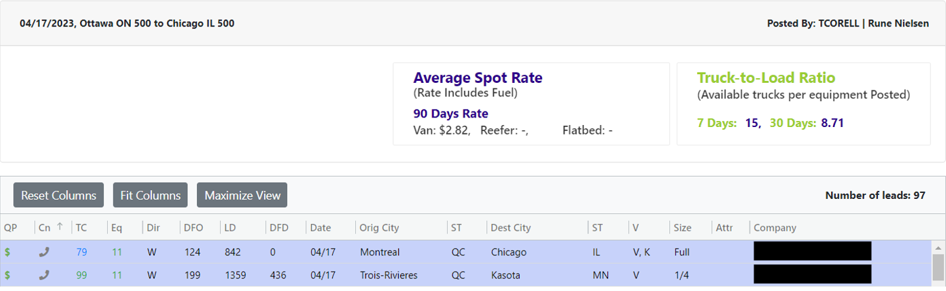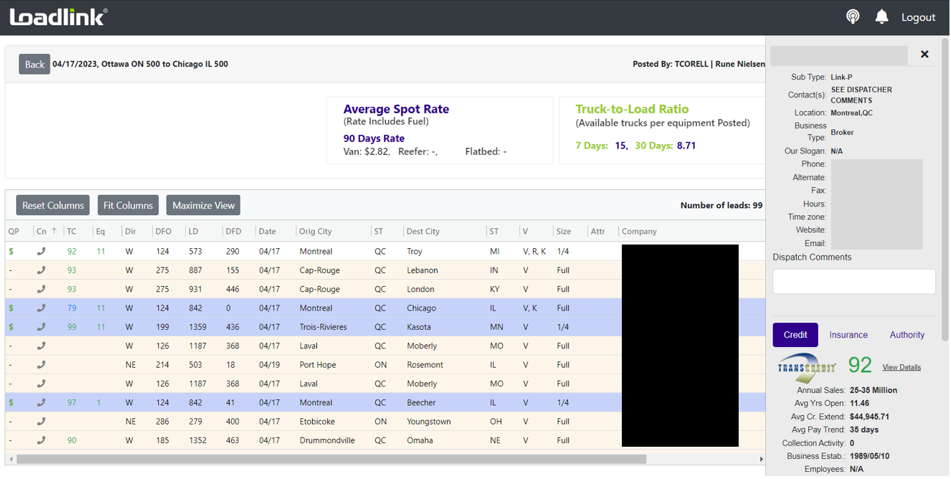To find a lead within the main product page, you can click on the posting card. Once clicked on, the system will show a table/grid with information detailing each lead. For detailed description of each column, please refer to Lead Details. If you have already contacted that lead, you can click on the ‘Phone’ icon on the right side.
To see additional information about a lead, its history and financials, click on a Lead and a new tab will appear on the right side.
Information about Credit history, Insurance and Authority will also appear here.