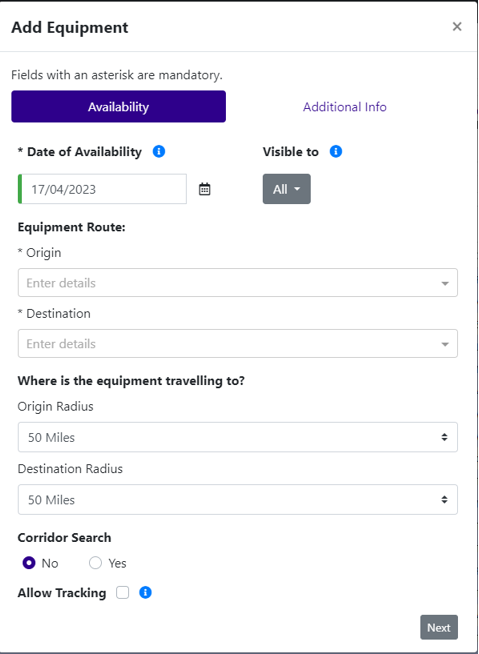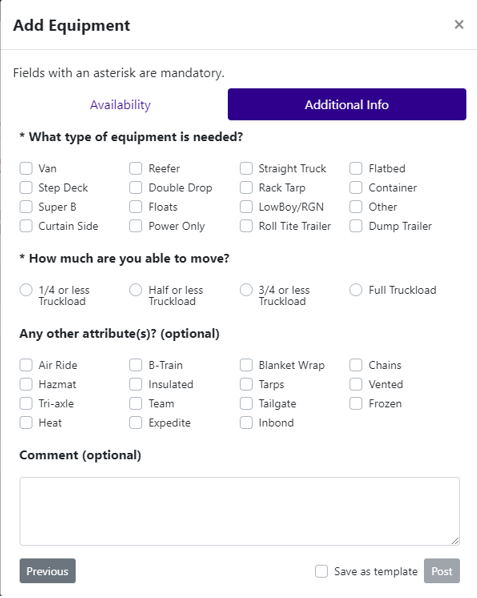To add a posting (equipment or load), ensure you are on the home page by clicking on the House icon in the top left corner. Once on the home page, click on the grey ‘Post’ button. This will open a new window where you will be asked to enter mandatory and optional information.
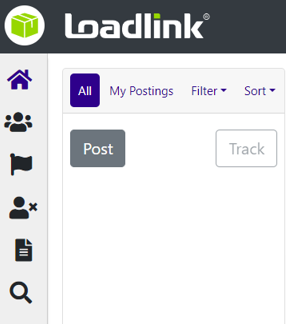
Mandatory information is marked with an asterisk (*). Below is a brief description of all fields:
- ‘Date of Availability’ is the date the load is available for pick up or when the truck is available.
- ‘Visible to’ is a way for you to limit who can see the posting. When creating a Preferred Network, you can create a posting that is only visible to the companies within your network. Refer to the section about ‘Preferred Network’ to learn more.
- ‘Equipment Route’ allows you to enter the origin and destination.
- ‘Where is the equipment travelling to’ allows you to specify how far away from the origin and destination you are willing to pick up or drop off.
- ‘Corridor Search’ allows you to see load pickup and drop off points along the route. The corridor route is set according to your origin and destination points and the radius specified around these points. Note, this is an option in the Equipment posting screen only.
- ‘Allow Tracking’ allows a carrier to indicate whether the broker can track the location of the load. Note, this is an option in the Equipment posting screen only.
- ‘What type of equipment is needed’ allows you to specify the type of equipment will be available, or will be required to move the load.
- ‘How much are you able to move’ allows you to specify how much load you can carry. You can select from four (4) sizes.
- ‘Any other attribute(s)?’ allows you to specify any applicable attributes to help specify your load or equipment.
- ‘Comments’ allows you to enter specific comments related to the load or your equipment.